動作確認環境:Fedora Core 1
ALSAサウンドドライバ(Ver1.0.0rc2)
RedHatLinux9からFedora Core 1にアップグレードした環境で、aptを使用してALSAドライバの最新版Ver1.0.0rc2(2003年12月21日時点)をインストールした手順を説明します。RedHatLinux9環境でのALSAドライバVer0.9.4の例はこちらです。
ALSAサウンドドライバについて
- ALSAサウンドドライバは、ALSA(Advanced Linux Sound Architecture)プロジェクトが開発しているサウンドドライバです。
- Fedora CoreやRed Hat Linuxに組み込まれている標準ドライバ(OSS/Freeドライバ)でもサウンド再生は出来ますが、コマンドラインから利用できるALSAユーティリティを使用するのが目的です。
ALSAサウンドドライバ(Ver1.0.0rc2)のインストール
- aptを使用して、driver->lib->utilsの順番にインストールします。
- まず、alsa-driverをインストールします。以下の例では、最初の実行で、「E: Unmet dependencies.」のエラーが発生したので、エラーメッセージに基づき、「apt-get -f install」コマンドを実行しました。2回目の実行時に、「warning: cannot get exclusive lock on /var/lib/rpm/Packages」が表示されましたが、イストール自体はうまく終了しました。これは、別のプロセスが/var/lib/rpm/Packagesに対してロックしている時にそのようなメッセージが出る様です。
# apt-get install alsa-driver Reading Package Lists... Done Building Dependency Tree... Done You might want to run `apt-get -f install' to correct these: The following packages have unmet dependencies: aspell: Obsoletes: aspell-fr (< 0.50) but 1:0.6-8 is to be installed blt: Depends: libtcl.so.0 but it is not installable Depends: libtk.so.0 but it is not installable enlightenment: Depends: libImlib.so.1 but it is not installable fnlib: Depends: libImlib.so.1 but it is not installable gcc-chill: Depends: gcc (= 2.96-110) but 3.3.2-1 is to be installed glms: Depends: libpanel_applet.so.0 but it is not installable Depends: libsensors.so.1 but it is not installable ical: Depends: libtcl.so.0 but it is not installable Depends: libtk.so.0 but it is not installable kernelcfg: Depends: module-info but it is not installable libgcj: Conflicts: kaffe but 1:1.0.6-6 is to be installed netscape-common: Depends: indexhtml (>= 6.2-2) but 2:1-2 is to be installed pine: Depends: libcom_err.so.3 but it is not installable rpm2html: Depends: librpm-4.1.so but it is not installable Depends: librpmdb-4.1.so but it is not installable Depends: librpmio-4.1.so but it is not installable tetex-dvilj: Depends: tetex (= 1.0.7) but 2.0.2-8 is to be installed E: Unmet dependencies. Try 'apt-get -f install' with no packages (or specify a solution). # apt-get -f install Reading Package Lists... Done Building Dependency Tree... Done Correcting dependencies... Done The following packages will be REMOVED: aspell-fr blt enlightenment fnlib fnlib-devel gcc-chill glms ical kaffe kernelcfg netscape-common netscape-communicator netscape-navigator pine rpm2html tetex-dvilj 0 upgraded, 0 newly installed, 16 removed and 40 not upgraded. Need to get 0B of archives. After unpacking 98.6MB disk space will be freed. Do you want to continue? [Y/n] Y Committing changes... Preparing... ########################################### [100%] Done. # apt-get install alsa-driver warning: cannot get exclusive lock on /var/lib/rpm/Packages Reading Package Lists... Done Building Dependency Tree... Done The following NEW packages will be installed: alsa-driver 0 upgraded, 1 newly installed, 0 removed and 40 not upgraded. Need to get 285kB of archives. After unpacking 1039kB of additional disk space will be used. Get:1 http://ayo.freshrpms.net fedora/linux/1/i386/freshrpms alsa-driver 1.0.0-0.rc2.1.fr [285kB] Fetched 285kB in 10s (27.8kB/s) warning: /var/cache/apt/archives/alsa-driver_1.0.0-0.rc2.1.fr_i386.rpm: V3 DSA signature: NOKEY, key ID e42d547b Committing changes... Preparing... ########################################### [100%] 1:alsa-driver ########################################### [100%] Done.
- 次に、kernel-module-alsaをインストールしました。最初の実行時に、「E: Package kernel-module-alsa has no installation candidate」とのエラーが出たので、カーネルと同じ番号「2115」が含まれるものをフルネームで指定しました。
# apt-get install kernel-module-alsa Reading Package Lists... Done Building Dependency Tree... Done Package kernel-module-alsa is a virtual package provided by: kernel-smp-module-alsa#1.0.0-0.rc2.1.fr_2.4.22_1.2129.nptl 1.0.0-0.rc2.1.fr_2.4.22_1.2129.nptl kernel-smp-module-alsa#1.0.0-0.rc2.1.fr_2.4.22_1.2115.nptl 1.0.0-0.rc2.1.fr_2.4.22_1.2115.nptl kernel-module-alsa#1.0.0-0.rc2.1.fr_2.4.22_1.2129.nptl 1.0.0-0.rc2.1.fr_2.4.22_1.2129.nptl kernel-module-alsa#1.0.0-0.rc2.1.fr_2.4.22_1.2129.nptl 1.0.0-0.rc2.1.fr_2.4.22_1.2129.nptl kernel-module-alsa#1.0.0-0.rc2.1.fr_2.4.22_1.2115.nptl 1.0.0-0.rc2.1.fr_2.4.22_1.2115.nptl kernel-module-alsa#1.0.0-0.rc2.1.fr_2.4.22_1.2115.nptl 1.0.0-0.rc2.1.fr_2.4.22_1.2115.nptl You should explicitly select one to install. E: Package kernel-module-alsa has no installation candidate # apt-get install kernel-module-alsa#1.0.0-0.rc2.1.fr_2.4.22_1.2115.nptl Reading Package Lists... Done Building Dependency Tree... Done The following NEW packages will be installed: kernel-module-alsa#1.0.0-0.rc2.1.fr_2.4.22_1.2115.nptl 0 upgraded, 1 newly installed, 0 removed and 40 not upgraded. Need to get 1201kB of archives. After unpacking 3044kB of additional disk space will be used. Get:1 http://ayo.freshrpms.net fedora/linux/1/i386/freshrpms kernel-module-alsa#1.0.0-0.rc2.1.fr_2.4.22_1.2115.nptl 1.0.0-0.rc2.1.fr_2.4.22_1.2115.nptl [1201kB] Fetched 1201kB in 1m5s (18.4kB/s) warning: /var/cache/apt/archives/kernel-module-alsa#1.0.0-0.rc2.1.fr%5f2.4.22%5f1.2115.nptl_1.0.0-0.rc2.1.fr%5f2.4.22%5f1.2115.nptl_i686.rpm: V3 DSA signature: NOKEY, key ID e42d547b Committing changes... Preparing... ########################################### [100%] 1:kernel-module-alsa ########################################### [100%] Done.
- 次に、alsa-libをインストールします。
# apt-get install alsa-lib Reading Package Lists... Done Building Dependency Tree... Done The following NEW packages will be installed: alsa-lib 0 upgraded, 1 newly installed, 0 removed and 40 not upgraded. Need to get 339kB of archives. After unpacking 943kB of additional disk space will be used. Get:1 http://ayo.freshrpms.net fedora/linux/1/i386/freshrpms alsa-lib 1.0.0-0.rc2.1.fr [339kB] Fetched 339kB in 26s (12.9kB/s) warning: /var/cache/apt/archives/alsa-lib_1.0.0-0.rc2.1.fr_i386.rpm: V3 DSA signature: NOKEY, key ID e42d547b Committing changes... Preparing... ########################################### [100%] 1:alsa-lib ########################################### [100%] Done.
- 最後に、alsa-utilsをインストールします。
# apt-get install alsa-utils warning: cannot get exclusive lock on /var/lib/rpm/Packages Reading Package Lists... Done Building Dependency Tree... Done The following NEW packages will be installed: alsa-utils 0 upgraded, 1 newly installed, 0 removed and 40 not upgraded. Need to get 138kB of archives. After unpacking 307kB of additional disk space will be used. Get:1 http://ayo.freshrpms.net fedora/linux/1/i386/freshrpms alsa-utils 1.0.0-0.rc2.1.fr [138kB] Fetched 138kB in 8s (16.7kB/s) warning: /var/cache/apt/archives/alsa-utils_1.0.0-0.rc2.1.fr_i386.rpm: V3 DSA signature: NOKEY, key ID e42d547b Committing changes... Preparing... ########################################### [100%] 1:alsa-utils ########################################### [100%] Done.
設定ファイル(/etc/modules.conf)の確認
- 今回は、ドライバの更新のみなので、設定ファイル「modules.conf」の変更は不要です。私の場合は、以下の様な設定になっています。
【/etc/modules.conf】
alias scsi_hostadapter ncr53c8xx alias eth0 ne2k-pci alias parport_lowlevel parport_pc #alias sound-slot-0 emu10k1 alias usb-controller usb-uhci #alias char-major-81 bttv 2001.7.14に自動で?追加されている。 # 2001.7.18 add # video capture card # i2c alias char-major-89 i2c-dev options i2c-core i2c_debug=1 options i2c-algo-bit bit_test=1 # bttv alias char-major-81 videodev alias char-major-81-0 bttv pre-install bttv modprobe -k msp3400; modprobe -k tuner options bttv card=49 options tuner type=15 #post-install sound-slot-1 /bin/aumix-minimal -f /etc/.aumixrc -L >/dev/null 2>&1 || : #pre-remove sound-slot-1 /bin/aumix-minimal -f /etc/.aumixrc -S >/dev/null 2>&1 || : # --- BEGIN: Generated by ALSACONF, do not edit. --- # --- ALSACONF verion 0.9.0 --- alias char-major-116 snd alias snd-card-0 snd-emu10k1 alias char-major-14 soundcore alias sound-slot-0 snd-card-0 alias sound-service-0-0 snd-mixer-oss alias sound-service-0-1 snd-seq-oss alias sound-service-0-3 snd-pcm-oss alias sound-service-0-8 snd-seq-oss alias sound-service-0-12 snd-pcm-oss options snd major=116 cards_limit=1 device_mode=0666 options snd-emu10k1 index=0 # --- END: Generated by ALSACONF, do not edit. --- pre-remove sound-slot-1 /bin/aumix-minimal -f /etc/.aumixrc -S >/dev/null 2>&1 || : # # 2003.1.13 alias camera mod_quickcam
インストール後の確認
- 再起動後、lsmodコマンドでモジュールがロードされている事を確認します。
$ /sbin/lsmod Module Size Used by Not tainted snd-emu10k1 85540 0 snd-rawmidi 18752 0 [snd-emu10k1] snd-pcm 85380 0 [snd-emu10k1] snd-timer 19524 0 [snd-pcm] snd-hwdep 7040 0 [snd-emu10k1] snd-util-mem 3096 0 [snd-emu10k1] snd-seq-device 6188 0 [snd-emu10k1 snd-rawmidi] snd-ac97-codec 58540 0 [snd-emu10k1] snd 45892 0 [snd-emu10k1 snd-rawmidi snd-pcm snd-timer snd-hwdep snd-util-mem snd-seq-device snd-ac97-codec] soundcore 6468 2 [bttv snd] snd-page-alloc 9844 0 [snd-emu10k1 snd-pcm] 以下省略
- デフォルト状態では、音量が0になっているので、ミキサを起動してボリュームを設定します。メインメニューから「サウンドとビデオ」→「音量コントロール」を選択して、GNOME音量コントロールを起動します。
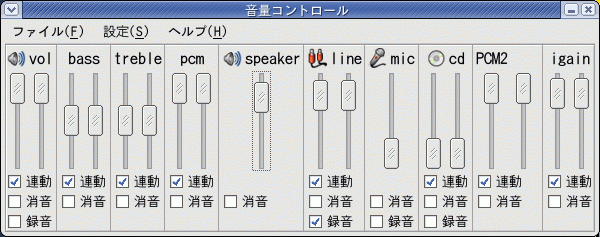
- alsa-utilsに含まれるaplayコマンドでサンプルの音声が再生される事を確認します。
$ aplay /usr/share/sndconfig/sample.au Playing Sparc Audio '/usr/share/sndconfig/sample.au' : Mu-Law, Rate 8000 Hz, Mono
Copyright (c) 2003 Hiroshi Nakamura. All rights reserved.