動作確認環境:Fedora Core 1
RealPlayer 10
RealPlayer 10 について
- Real Player 10は、The Helix Communityから2004年8月3日に公開されたRealPlayerの最新版です。ここでは8月5日時点のLinux向けの最新版について紹介します。
【RealPlayer 10の画面とバージョン画面】
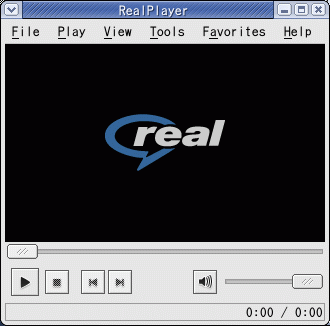
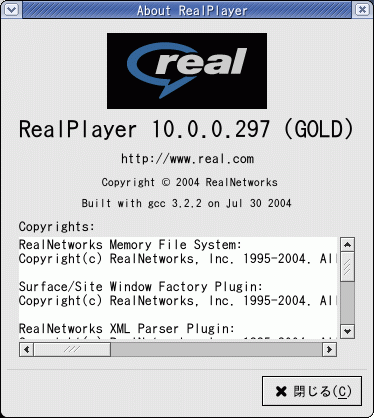
RealPlayer 10のインストール
- まず、Helix Player Downloadsのページからダウンロードします。一覧表から以下のLinux用Installerファイルを選択してダウンロードします。
Linux/x86 -> RealPlayer Gold -> Linux/x86 (Sun JDS1, others2) -> Installer
- 次に、ダウンロードしたInstallerファイルに実行権限を付与した後、suでroot権限でインストーラを起動します。
$ chmod a+x RealPlayer10GOLD.bin <--実行権限を付与 $ su # # ./RealPlayer10GOLD.bin <--インストーラ起動 Extracting files for RealPlayer installation........................ Welcome to the RealPlayer (1.0.0.297) Setup for UNIX Setup will help you get RealPlayer running on your computer. Press [Enter] to continue... <--Enterで続行 Enter the complete path to the directory where you want RealPlayer to be installed. You must specify the full pathname of the directory and have write privileges to the chosen directory. Directory: [/tmp/RealPlayer]: /usr/lib/realplayer10 <--ディレクトリを指定 You have selected the following RealPlayer configuration: Destination: /usr/lib/realplayer10 Enter [F]inish to begin copying files, or [P]revious to go back to the previous prompts: [F]: <--Enterで続行 Copying RealPlayer files...configure system-wide symbolic links? [Y/n]: .......y. <--Yで続行 enter the prefix for symbolic links [/usr]: ... <--そのままEnter続行 Setting up realplay symlinks in /usr... configuring icons... configuring document icons... configuring pixmaps... configuring locale... configuring desktop... configuring applications... configuring GNOME mime types... Configuring realplay script... RealPlayer installation is complete. Cleaning up installation files... Done.
起動
- 以下のコマンドで起動します。最初の起動時には、「Setup Assistant」が起動されるので、ガイドに従って進めます。
$ realplay
その他
- ベータ版では、ビデオを再生中に以下の様なエラーで止まってしまう事がありましたが、正式版では改善された様です。
【現象1】ベータ版でのエラー
$ realplay The program 'realplay.bin' received an X Window System error. This probably reflects a bug in the program. The error was 'BadFont (invalid Font parameter)'. (Details: serial 2594 error_code 7 request_code 47 minor_code 0) (Note to programmers: normally, X errors are reported asynchronously; that is, you will receive the error a while after causing it. To debug your program, run it with the --sync command line option to change this behavior. You can then get a meaningful backtrace from your debugger if you break on the gdk_x_error() function.)
【現象2】ベータ版でのエラー
$ realplay Xlib: unexpected async reply (sequence 0x4d74)!
Copyright (c) 2004 Hiroshi Nakamura. All rights reserved.